So, you got this email the other day from AGL , or perhaps one of the big banks , Westpac maybe. And the strangest thing happened when you went to login and verify your account because there was apparently an issue , and you needed to confirm some details for them.
You seemed to be creating everything from scratch – so strange – and then something just felt wrong , as you were about to click on that submit button.
So you glance up at the URL – and HOLEY MOLEY – you’re not on the AGL/Westpac/Banking website anymore !
Come to think of it , the logo does look very second hand , a bit blurry maybe .
So you close the browser – and thank your lucky stars that you stopped in time.
And that, is the story you tell at the BBQ about how you came *this close* to being caught in a phishing scam. Your identity nearly compromised.
And that email was so good – you could barely tell it wasn’t real.
How to avoid being caught out by Phishing
Here are some Rocking Tips for avoiding being caught up in a Phishing scam, as best you can.
- Always go directly to the website in a new browser to access and check your account when you get an email about your account that looks suspicious.
- Never click on the links in emails from Banks , or other large companies – there are very very few instances where you will need to do this ( see 4)
- The only time you click on links is when you are expecting the email – for example when you first open an online account, you will sometimes be sent a verification email to confirm that own the email address – in this instance , you will click on the link , because you are expecting that email ( and its highly unlikely that you are being targeted by a phishing attack within minutes of signing up for something new.
- Check the email address where the email came from — don’t just look at the display , open up and inspect the details of the Sender to ascertain if the email is correct for the company represented
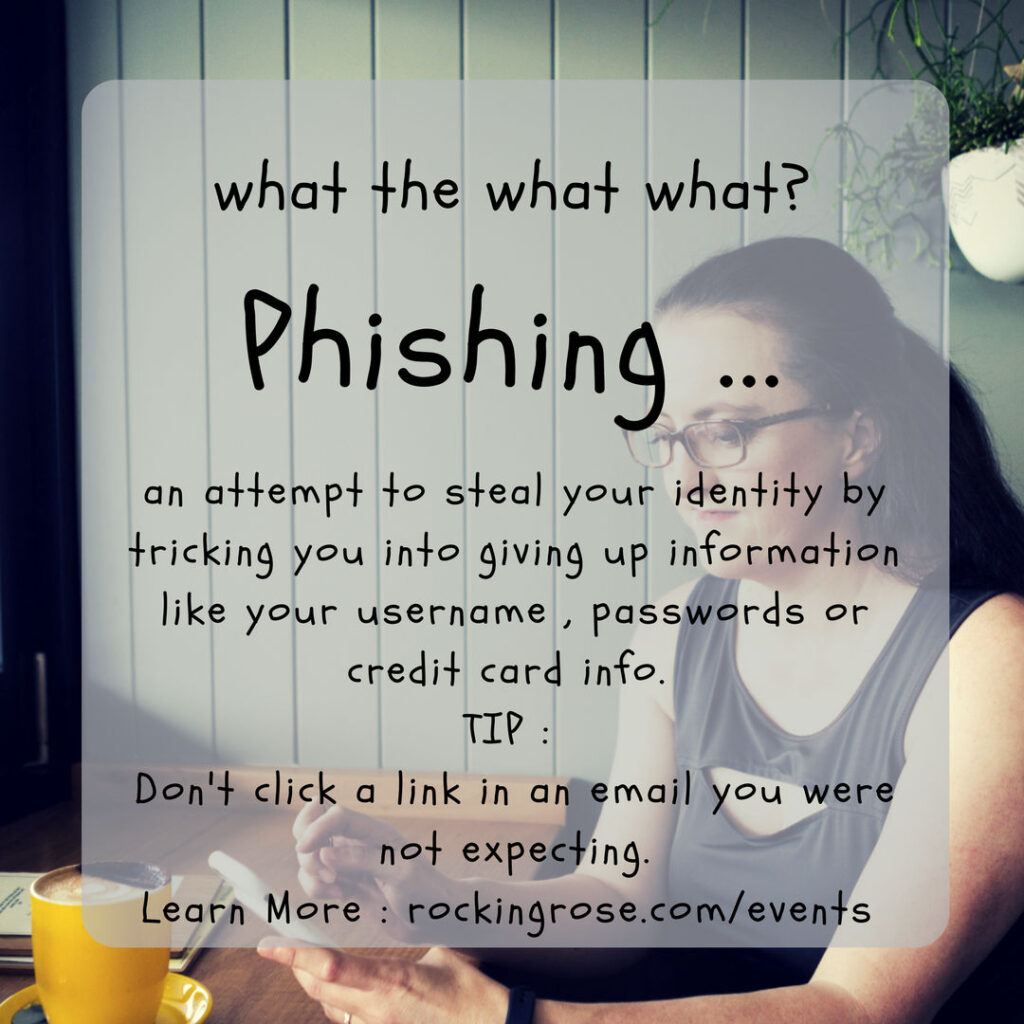
You can read more on how to spot a phishing email here






